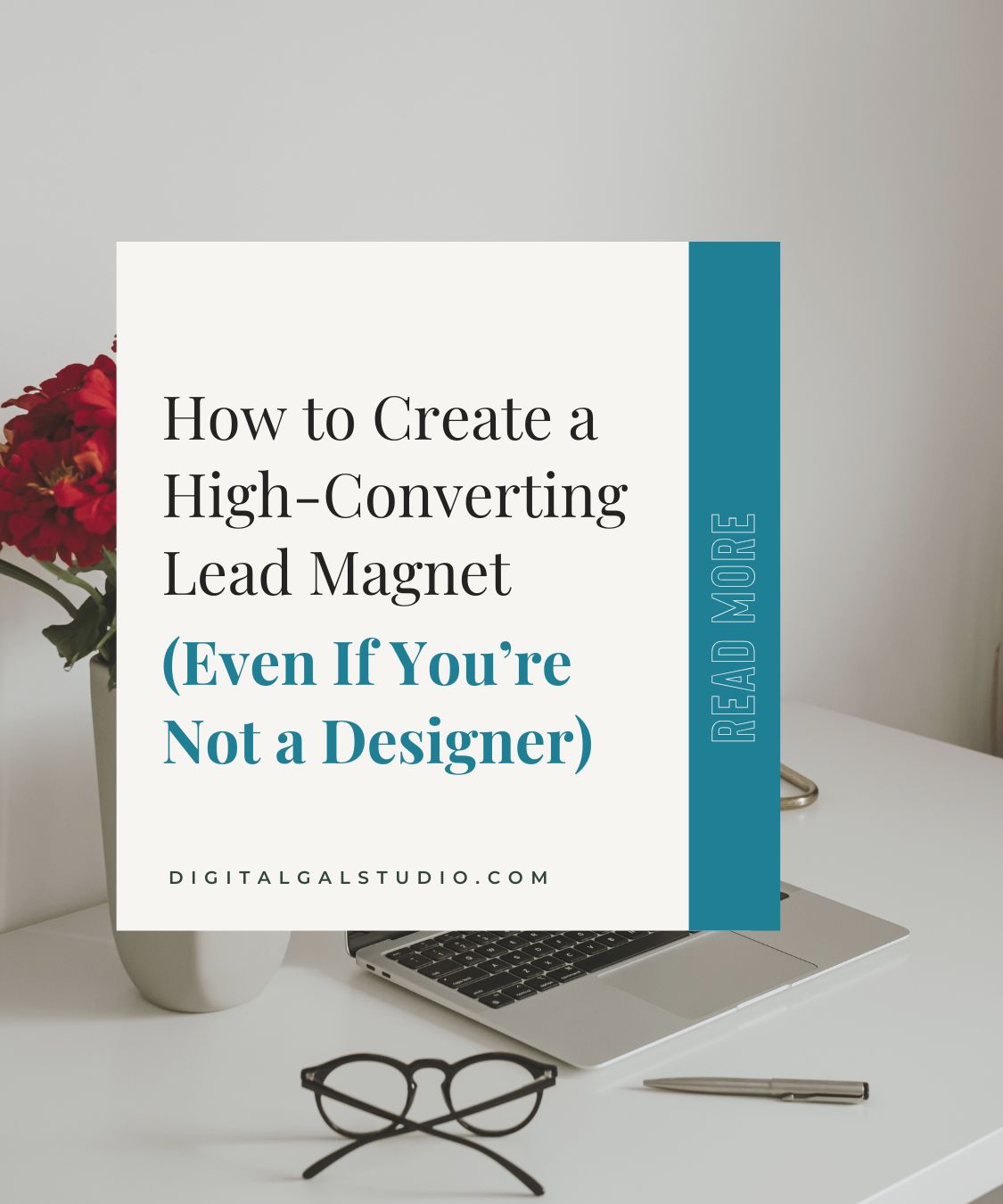Build A High-Converting Lead Magnet Funnel Without Design Skills
Have you ever stared at a blank screen, wondering how to create a lead magnet that actually converts? I get it. When I first started my journey as a funnel builder, I thought lead magnets needed to be complex, beautifully designed, and packed with all sorts of bells and whistles. Spoiler alert: they don’t.
Back then, I spent hours tweaking designs, doubting whether my content was “good enough,” and worrying that I didn’t have the skills to create something professional. And let me tell you, those Canva templates? They saw a lot of trial and error. But over time, I realized something crucial: it’s not about looking pretty, it’s about solving a problem and delivering value.
In this blog, I’ll guide you through creating a high-converting lead magnet—even if you don’t have a single design bone in your body. Plus, I’ve put together a step-by-step YouTube tutorial to walk you through building your lead magnet funnel in GoHighLevel (GHL).
What Makes a Lead Magnet High-Converting?
Before we dive into the how-to, let’s talk about what makes a lead magnet truly effective. A high-converting lead magnet should:
1. Solve a Specific Problem
Your audience is looking for solutions. Whether it’s a checklist, an ebook, or a guide, make sure it directly addresses their pain points.
2. Be Quick to Consume
Nobody has time to read a 100-page ebook. Keep it short, actionable, and easy to digest.
3. Look Professional (But Simple)
It doesn’t have to be a masterpiece, but it should be clean, clear, and well-structured.
4. Have a Clear Call-to-Action (CTA)
What should your audience do next? Guide them to take the next step with you.
Tools You Need to Create a Lead Magnet (No Design Skills Required!)
Luckily, you don’t need Photoshop or fancy design software to create a lead magnet that looks professional. Here are a few of my go-to tools:
♥ GoHighLevel (GHL):
The ultimate all-in-one tool that lets you build and automate your entire funnel, from opt-in pages to email sequences. You can try for 30 Days for FREE.
♥ Canva:
Perfect for creating eye-catching PDFs, workbooks, and graphics.
♥ Google Docs:
A simple yet effective way to create content that can easily be converted into a PDF.
♥ PDF Converter Tools:
Tools like Smallpdf or Canva allow you to easily turn your document into a downloadable lead magnet.
Step-by-Step Guide to Creating Your Lead Magnet Funnel
Now that you have your tools ready, let’s break down the process of creating your lead magnet funnel in GoHighLevel.
1. Choose Your Lead Magnet Idea
Think about your audience’s biggest struggle. Is it growing their business, organizing their schedule, or finding balance? Your lead magnet should be the solution.
2. Create the Content
Use Google Docs or Canva to draft your content. Keep it actionable and focused on quick wins for your audience.
3. Set Up Your Funnel in GoHighLevel
- Create an opt-in landing page using GHL templates. Don’t worry, you don’t need to be a designer—the templates make it easy.
- Add a simple yet compelling headline and a form to collect emails.
- Set up an automated email sequence to deliver your lead magnet.
4. Test Your Funnel:
Before launching, run a test to make sure the download link works and your emails are firing correctly.
I’ve put together a detailed YouTube tutorial to walk you through each step visually. Watch it here and follow along!
Tips to Maximize Conversions
Even with the perfect lead magnet, there are a few things you can do to boost conversions:
√ Write a Compelling Headline: Your headline should clearly state the benefit of your lead magnet.
√ Keep Your Landing Page Simple: Don’t clutter it with too much info. Focus on the offer and why it’s valuable.
√ Use Social Proof: If you have testimonials or success stories, showcase them to build trust.
√ Optimize for Mobile: Most people will access your funnel from their phones—make sure it looks great on mobile devices.
What to Do After Collecting Leads?
Congrats, you’ve got leads! Now what? Here’s how to nurture them:
- Set Up an Email Nurture Sequence: Provide additional value and introduce them to your services.
- Engage with Your Audience: Use emails, social media, and even personal touchpoints to keep them interested.
- Offer a Next Step: Whether it’s booking a call or joining your community, always have a CTA in mind.
Let’s Build Your Lead Magnet Funnel Together!
Creating a high-converting lead magnet doesn’t have to be stressful or complicated. With the right tools and a little strategy, you can have one up and running in no time.
Want to see exactly how it’s done? Watch my step-by-step video tutorial and start building your funnel today!
And if you’re looking for more helpful resources, sign up for my Weekly Digital Mastery Insights newsletter where I share tech tips, life hacks, and business strategies—delivered right to your inbox every Wednesday.
Cost Effective - Launch Your Lead Magnet
If you are looking for a cost effective platform to create your lead magnet funnel and email marketing, check out the HighPro Funnel Suite, a powerful and efficient tool to easily help build and launch your funnels.
Let’s make 2025 the year your business grows like never before!